AUKEY USB-C 12-in-1 Hub Review

Technically Well is supported by our readers. When you purchase an item through links on our site, we may earn an affiliate commission. Read more in our disclosures.
As working from home has become the new norm, I’ve been looking for a quick way to have my laptop setup for dual screens at my desk, yet still be able to quickly grab it and work on the deck if the weather is nice. A USB-C hub is a great solution as it typically only requires one connection for multiple functions, and AUKEY’s hub provides 12!
Design
The AUKEY USB-C 12-in-1 hub has a portable design that makes it ideal for slipping into your laptop bag. However, I’m using it as a permanent fixture on my desk, so I have it sitting upright behind my laptop stand as the USB-C cord itself is fairly short. I wish the cable was longer so I could hide it better under my desk.
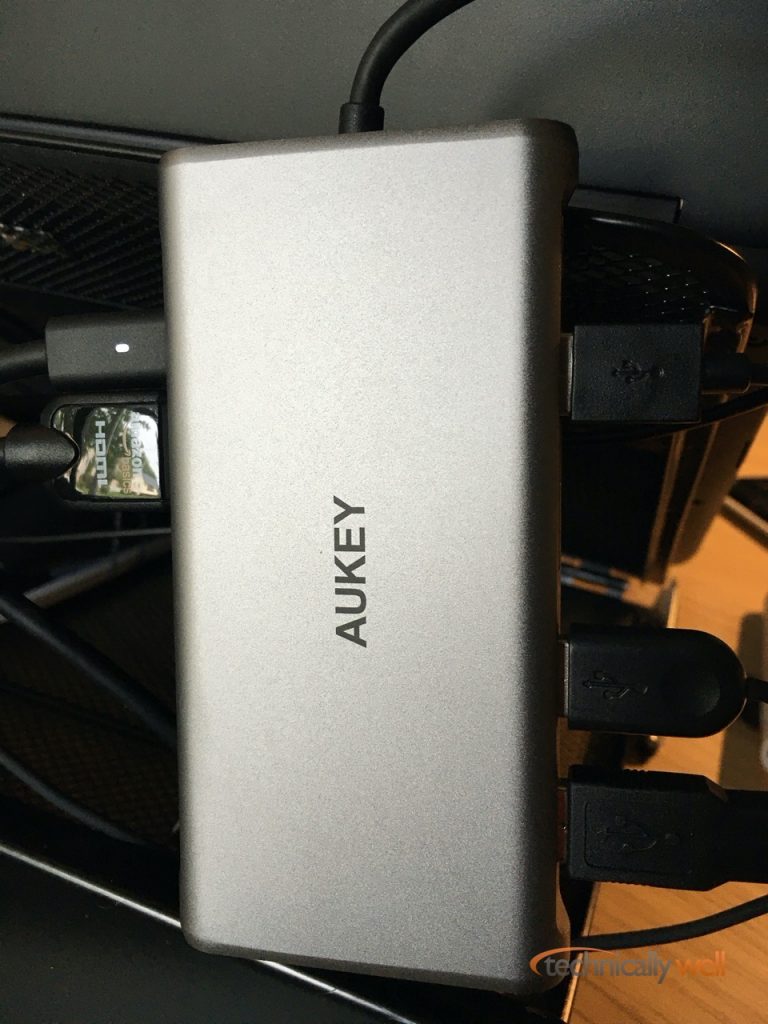
The aluminum casing feels sturdy and the extra thick USB-C cable looks like it will stand up to years of plugging and unplugging.
Features
Here are the ports you’ll find on the AUKEY Hub.
- Gigabit Ethernet port
- HDMI port
- HDMI port
- VGA port
- USB 3.1 Gen 1 (USB 3.0) port
- USB 3.1 Gen 1 (USB 3.0) port
- USB 2.0 port
- USB 2.0 port
- USB-C data port
- SD card slot*
- microSD card slot*
- USB-C Power Delivery input
* Note that only one card slot can be used at a time (for example, if you insert a microSD card, your computer will not recognize if you later insert a regular SD card until you remove the microSD card first).
Performance
I’m testing this hub with a Dell Latitude laptop with a “Display Port Over Type C” USB-C port (so not specifically Thunderbolt 3). I’ve connect the AUKEY hub to HDMI and VGA and both run great with the laptop screen open (so, essentially 3 screens if you include the laptop’s screen). Unfortunately, you can’t add a 4th screen by utilizing the 2nd HDMI port if the VGA is in use, but 3 screens is more than enough for me!
I’ve also connected a lighted keyboard, wireless mouse receiver and wireless headset receiver to the hub and they are all working without any hiccups. I’m using a Dell 45-watt USB-C charger with the system and the AUKEY hub passes through the power to the laptop without an issue.
I was also happy to find that the AUKEY hub did not require any additional drivers to be installed on my laptop (some hubs do some weird “virtual” display driver installations, but that’s not the case with this hub).








