Soundcore Liberty 4 Review
As an Amazon Associate, we earn from qualifying purchases at no cost to you.
The Soundcore Liberty 4 are out and you’re probably wondering how they compare to the Apple AirPods Pro, the Liberty Air 2 Pro, and the Liberty 3 Pro.
Sound Quality
The Soundcore Liberty 4 continue to improve in the already great sound quality of the Soundcore Liberty 3 Pro and the Soundcore Liberty Air 2 Pro. The Liberty 4 earbuds feature a new ACAA 3.0 coaxial acoustic system that further pushes the bass and continues to enhance the mids and highs.

Will us regular, non-audiophiles users notice a huge difference between the Liberty 4 and the Liberty Air 2 Pro? Probably not. However, I believe everyone can appreciate what Soundcore is doing in tweaking the sound quality for the better year after year and releasing high quality sound for less than what the larger names charge.
Upon first listen, I was surprised that the bass wasn’t initially as strong as I expected (perhaps I’m spoiled by the strong-by-default bass of the Soundcore Sport X10). However, switching on the “Bass Booster” equalizer in the Soundcore app quickly resolved the bass for me, and I’m assuming that Soundcore has backed off on the bass a little by default to give users a choice of some bass or a lot of bass.
Whether you’re an audiophile or not, you’ll find a plethora of tweaks inside the Soundcore app, including many pre-built EQ customizations, the ability to create your own Custom EQ, Soundcore’s personalized HearID feature (which is based on your individual hearing profile), and the new 360° Immersive Spatial Audio.
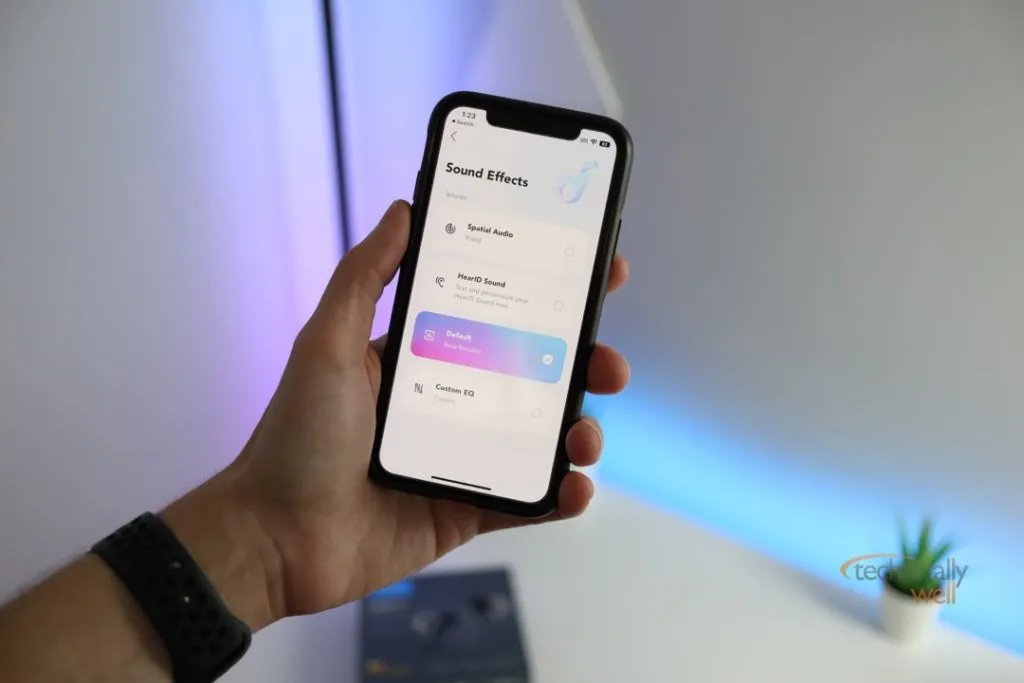
The 360° Immersive Spatial Audio creates further separation in your music, creating a sort of “3D” effect. You can also switch on “head tracking” mode, available for both music and movie watching, that makes it seem as if the sound is always coming from the direction of your phone as you move your head around. It’s a cool effect and it initially tricked me into thinking I wasn’t wearing the headphones at all.
Active Noise Cancellation in the Liberty 4
One of the key features of the Soundcore Liberty Air 2 Pro was the ability to switch on Active Noise Cancellation without affecting the sound quality of your music, which is something that happens with many other noise cancelling earbuds. Soundcore has successfully maintained that feature in the Liberty 4.
I used my white noise machines turned at almost maximum volume to simulate the sound of the airplane and the Soundcore Liberty 4 earbuds automatically set the Active Noise Cancellation to “high” and effectively removed most of the noise. I could still hear a little bit of the sound, but I was still able to listen to music and podcasts at a much more comfortable volume. As is typical with earbuds this size, they’re not able to block as much noise as larger headphones that cover your entire year. However, given the size and portability of the Liberty 4 earbuds, they are an effective alternative to packing larger headphones and should be more than adequate for most travelers.
Like the Liberty 3 Pro earbuds, the Soundcore Liberty 4 have HearID ANC which only cranks up the levels of Active Noise Cancellation when it’s needed in noisy environments. In more quiet settings, the Active Noise Cancellation level is lowered to provide more comfortable prolong where by reducing the “ear pressure” effect. Using the Soundcore app, you can manually adjust the levels of Active Noise Cancellation if it is not high enough.

The Active Noise Cancellation is most effective against constant, low frequencies “hums” like airplanes and lawn mowers. It is less effective against higher frequencies such as television, blaring music, and yippee dogs, but still counteract the sound considerably. This isn’t an issue unique to the Liberty 4; many other truly wireless earbuds with Active Noise Cancellation have similar results.
The Soundcore Liberty 4 also include “Transparency Mode” which allows you to hear what is going on around you without removing the earbuds. There are two modes: “full transparency” and “vocal”, which gives priority to the frequencies of human speech to allow it to come through clearer in noisy environments. This works well, but it’s not quite on the level as the Apple AirPods Pro, which seems to do a better job of making your surroundings sound more natural.
Design
Soundcore has shrunk the Liberty 4 even further thanks to their Astria Coaxial Acoustic Architecture v3.0. This results in a much smaller design compared to the Liberty Air 2 Pro earbuds.

Soundcore Liberty Air 2 Pros (left) and Soundcore Liberty 4 (right)
Even the case is smaller, and it maintains the same, cool sliding door on top. When you slide the door open, the earbuds power on and start pairing with your phone. By the time you put them in your ear, they’re probably already paired to your phone.
Inside the case, you” find two white LEDs under the Liberty 4 earbuds that illuminates the ear tips. This looks very cool, and it makes it easier to grab the earbuds in the dark.

Soundcore Liberty Air 2 Pros in their case (left) and Soundcore Liberty 4 in their case (right)
The earbuds themselves sport a shiny exterior with gold-colored ear tips, similar to the Liberty 3 Pro earbuds. I found the out-of-the-box “medium” fittings to be fine for me, but there are several other ear tips and wings to play around with if you do not find them comfortable at first. There is a “fit test” feature in the Soundcore app they can perform a sound test to make sure you’ve selected the correct tips for your ears.

Heart Rate Monitor on Liberty 4
The Soundcore Liberty 4 have a built-in heart rate monitor. It only works with the Soundcore app as there does not appear to be any integrations with Apple HealthKit or other 3rd-party services at this time.
You can use the Soundcore app to record an activity (like a run or a walk) and review it at the end. This feature was in beta at the time of this review and may be tweaked in the future.

Soundcore Liberty 4 Features
- Active Noise Cancellation: As noted earlier, the Liberty 4 earbuds include Active Noise Cancellation that can be controlled either within the Soundcore app, or configured as a touch button press on either earbud (be default, holding down either earbud for 2 seconds will cycle between Noise Cancellation and Transparency modes).
- Hear ID for Active Noise Cancellation: The Soundcore app can test the earbuds in a noisy environment and determine the best way to counteract the sounds around you by comparing the sound on the external mics and the internal mics. Hear ID also offers a “comfort mode” that will keep adjusting the level of noise cancellation to help reduce the feeling of air pressure.
- Transparency Mode: This feature allows you to hear what is going on around you without removing the earbuds. The Liberty 4 earbuds include both “fully transparent” and “vocal” modes, but unfortunately lack the “adaptive” Transparency Mode on the new Apple AirPods Pro 2nd generation.
- LDAC: If you have a phone that supports the LDAC format (currently limited to certain Android phones), you can enjoy the high quality sound of this format on the Liberty 4.
- Auto-pause: When you remove either earbud, your music is automatically paused and it resumes when you put the earbud back in.

- Multi-point connection: You can pair the Soundcore Liberty 4 to 2 Bluetooth devices at the same time. I’ve tested this out by pairing the earbuds to my phone and my laptop and I was able to stream music from phone and the Liberty 4 earbuds automatically switched to my laptop when I had an incoming Teams call.
- Noise-cancelling microphones: The Soundcore Liberty 4 earbuds have 6 microphones to help with noise cancelling during phone calls. In my sample calls, the microphones seem to perform very well, even in wind. You can listen to the mic test in my video review below.
- IPX4 water resistant rating: This rating means that the earbuds are resistant to splashing of water, but not for submersion in water. You’ll still want to wipe them down with a slightly damp cloth after a workout because sweat can be more corrosive than water.
- Customizable button presses: Like the AirPod Pros, the Liberty 4 earbuds are controlled by squeezing the stems. You can customize these controls in the Soundcore app.
- Single earbud use: You can use either earbud by itself which is convenient when you need to hear what’s going on with your other ear.
Battery and Charging
The Soundcore Liberty 4 can achieve up to 9 hours of listening time on a single charge with Active Noise Cancellation turned off (7 hours with it turned on). With the charging case, you can get up to 28 hours of non-ANC playback before you need to charge the case as well.
The charging case can be charged with a USB-C cable or a wireless Qi charger.

Video Review of the Soundcore Liberty 4
Our Verdict
The Soundcore Liberty 3 Pro offers even better sound quality than the Liberty 2 Pro in a smaller size, and adds an effective Active Noise Cancellation system and convenient auto-pause feature.
PROs
- Great sound quality with plenty of EQ options
- Active Noise Cancellation
- Auto-Pause when removing earbud
CONs
- Occasional Bluetooth blips
- LDAC requires phone support





 Hi, I'm Ryan! I've worked in the IT industry for over two decades and I love checking
out new gadgets, apps, and services that make our lives easier.
Hi, I'm Ryan! I've worked in the IT industry for over two decades and I love checking
out new gadgets, apps, and services that make our lives easier.