Soundcore Liberty Air 2 Pro Review
As an Amazon Associate, we earn from qualifying purchases at no cost to you.
Design
The Liberty Air 2 Pro earbuds share a similar “stem” design of the previous generation Liberty Air 2. The photos in this review show the black color option which has a sleek appearance. The earbuds are also available in white, pink and blue. Compared to the previous Liberty Air 2, the new Liberty Air 2 Pro have a bit more branding with the full “Soundcore” logo etched down the stem of the earbud. If you’re interested in a full breakdown in the differences between the Liberty Air 2 Pro and the previous generation, check out our Liberty Air 2 Pro vs Liberty Air 2 comparison chart.
Liberty Air 2 Pro (left) and the previous gen Liberty Air 2 (right)
The case has changed and now shares the same type of “slider” design as the Liberty 2 Pro. I like this design as it has a sort of futuristic feel to it while still being easy to use with just one hand. The earbuds turn on as soon as the slider is opened, which automatically begins the pairing process to the last device they connected to. By the time you put them in your ears, they’re likely already connected to your phone.
Liberty Air 2 Pro (left) and the previous gen Liberty Air 2 (right)
Sound Quality
You’re likely most concerned about sound quality, are you will definitely not be disappointed by the sound performance of the Liberty Air 2 Pro. Comparing them to my second generation AirPods, the sound quality of the Liberty Air 2 Pro is just as good, if not better than the Apple AirPods. The wide soundscape features crisp highs, clear mids and punchy lows.
The improved sound quality is thanks in part to a feature that Soundcore refers to as “PureNote™ Driver Technology.” They claim that the drivers now have 10 hardened nano-layers to improve accuracy and clarity.
The new Liberty Air 2 Pro earbuds now feature Active Noise Cancellation that helps block outside sounds and doesn’t seem to affect the sound quality of the music you’re playing. There are 3 different settings for the Active Noise Cancellation which allows you to adjust them to your environment. In my testing, the Active Noise Cancellation worked really well for constant “hums” (like the sound of a fan), but didn’t completely block out the sound of people talking or the sound of the TV. In our current state of the pandemic with many people working from home while children learn from home, the Active Noise Cancellation works fine for helping you tune out distractions without needing to raise the volume of your music.
If you don’t like the sound quality at first, you can choose from a wide variety of equalizer presets in the Soundcore app, create your own, or use HearID to perform a sort-of “hearing test” to get a customized equalizer profile automatically.
Features
- Active Noise Cancellation: The main new feature of the Liberty Air 2 Pro is the addition of Active Noise Cancellation. Using the Soundcore app, you can find 3 different settings for Active Noise Cancellation:
- “Transport” helps eliminate lower frequencies, such as the hum of an engine.
- ”Indoor” is ideal for tuning out people talking.
- And “Outdoor” blocks low-to-mid frequencies while still allowing higher frequencies such as sirens and beeping.
- Transparency Mode: This allows you to hear what’s going on around you. There are two settings for this, and surprisingly I found that the “vocal” setting seems to allow in more sound than the “full” setting.
- Auto-pause: Your music will automatically pause if you remove one earbud, and resume when you place it back in your ear. This is great if you quickly need to talk to someone, but don’t want to miss a beat.
- Single earbud use: You can use just one earbud but simply returning the other earbud to the charging case and closing the lid.
- Customizable touch controls: The Soundcore app allows you to customize the long press function of the earbuds, so you can simply hold your finger on an earbud to enable Active Noise Cancellation or Transparency Mode if you wish. I like this as you don’t need to pull out your phone whenever you want to change the setting.
- EQ presets and HearID: There are many preset options for customizing the sound, such as Bass Booster, Classical, Dance, Pop, Hip-Hop, Rock, etc. With the HearID option, the app and earbuds provide a sort of hearing test to determine which frequencies your ears can hear. The app then creates a personalized set of equalizer settings for you and stores them to the headphones.
- IPX4 water resistance: The earbuds are rated against light splashes and sweat, but should not be submerged in any liquid. The charging case is not water resistance (so make sure to check your pockets before doing your laundry!).
Liberty Air 2 Pro vs AirPods
So are these AirPod killers? The Soundcore Liberty Air 2 Pro give you pretty much all of the features of the AirPods Pro, although you don’t get some of that tight iOS integration (such as automatic switching between iPhone, Macbooks and iPads) that only Apple products can have. However, the Soundcore Liberty Air 2 Pro can save you some serious cash if you don’t care about that integration.
Battery and Charging
With Active Noise Cancellation turned off, the earbuds can last up to 7 hours on a single charge. With Active Noise Cancellation turned on, playtime is reduced to about 5-6 hours. The charging case can provide 3 additional charges, allowing up to 28 hours of total playback time before the charging case needs to be recharged.
The charging case can be recharged with either a USB-C cable (included) or a Qi wireless charger.
Video Review
Our Verdict
PROs
- Great sound quality that you can fully customize
- Active Noise Cancellation
- Transparency Mode
CONs
- No multipoint pairing





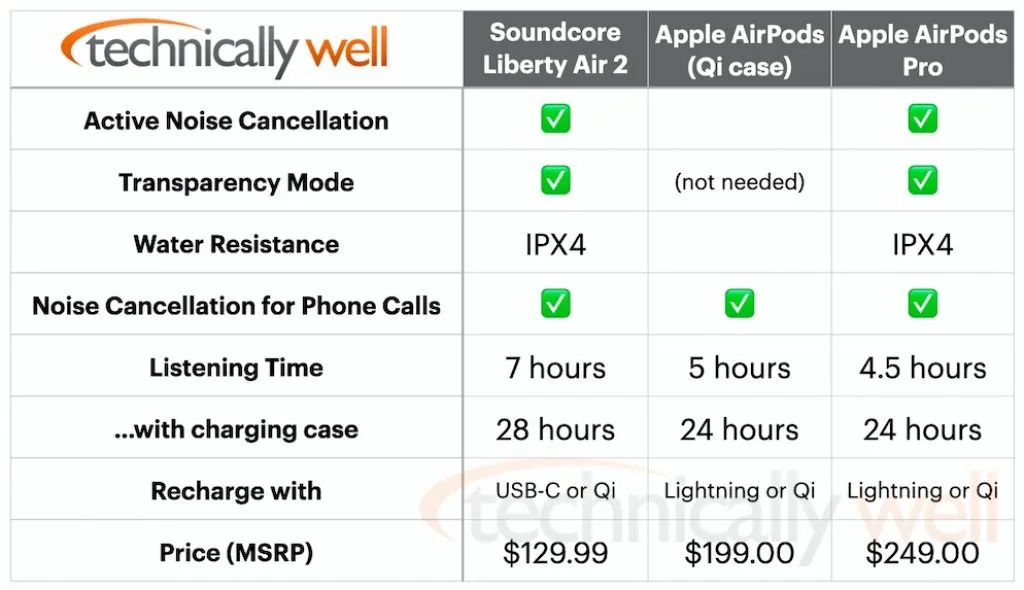





 Hi, I'm Ryan! I've worked in the IT industry for over two decades and I love checking
out new gadgets, apps, and services that make our lives easier.
Hi, I'm Ryan! I've worked in the IT industry for over two decades and I love checking
out new gadgets, apps, and services that make our lives easier.