ELECROW Laptop Monitor CrowView 14" Review
As an Amazon Associate, we earn from qualifying purchases at no cost to you.
Design
Unlike the Mobile Pixels Duex Lite portable monitor we reviewed earlier, this ELECROW laptop monitor uses a clamping system and therefore does not require any type of permanent mount be installed on your laptop.
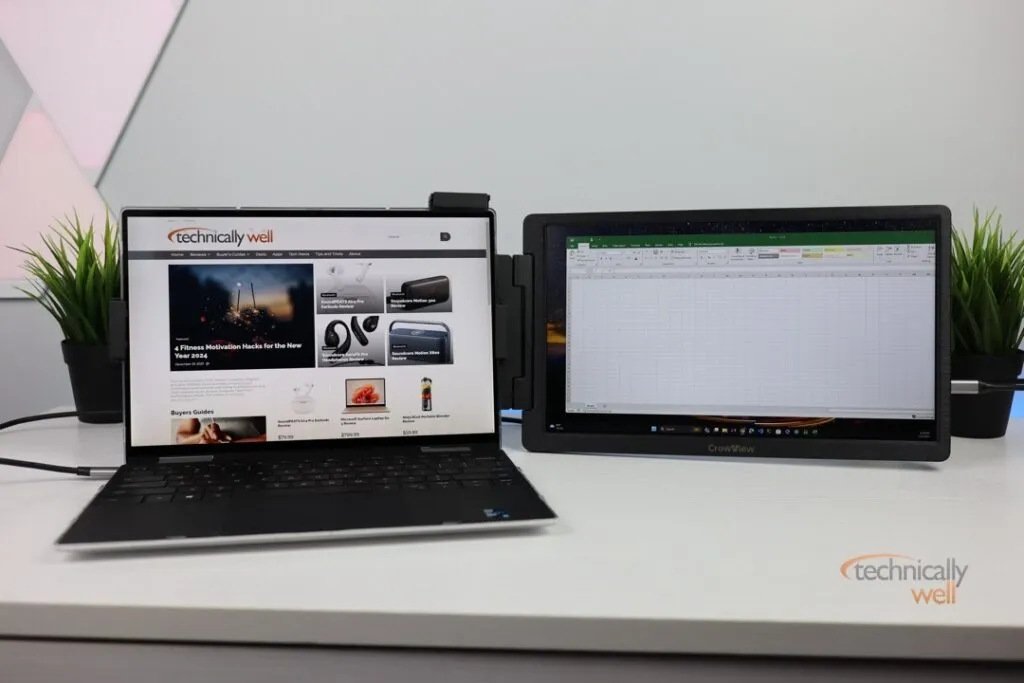
There is a tab at the top, a fold-out tab for the right side of your monitor and then the clamp holds on the left side of your monitor. The configuration can be switched if you would rather have the clamp on the right side of your monitor (and, therefore, the monitor would be to the left).
I like that ELECROW portable monitor doesn’t require using adhesives or other semi-permanent attachments to the laptop, which allows me to easily switch the monitor between my work laptop and my personal laptop.
There is also a kickstand on the back of mounting bracket to help support the additional weight of the monitor and take some of the stress off of your laptop’s hinge to keep your laptop’s monitor propped up.

This portable monitor is designed for laptops between 13 and 16.5 inches in order for it to mount properly.
Connections
If your laptop supports video over Thunderbolt 3, then you should be able to use a single USB-C cable to both power and provide the video signal. This single-cable setup worked fine with my Dell XPS 13 laptop as well as my Macbook Air. This is very convenient, but just remember that the extra power draw will likely make your laptop’s battery drain faster than it would normally.

If your laptop does not have a supported USB-C connect, you can use the included HDMI to mini-HDMI cable for the video feed, and the included 5V 2A AC outlet adapter with the USB-C cable to power the monitor. This would require your laptop to have full-sized HDMI output port. If it doesn’t, you’ll likely need to purchase a separate HDMI adapter for your laptop.
Performance
The Elecrow laptop monitor provides a colorful picture and wide viewing angles. The monitor’s image does not look washed out when viewing it from an angle. This comes in handy when you have a couple other people gathered around your screen so everyone can get a clear view. This portable monitor is ideal for working on spreadsheets, word processing or even coding. However, the colors on this screen may not exactly match the colors on your laptop’s monitor, which may make it less ideal for photo editing.
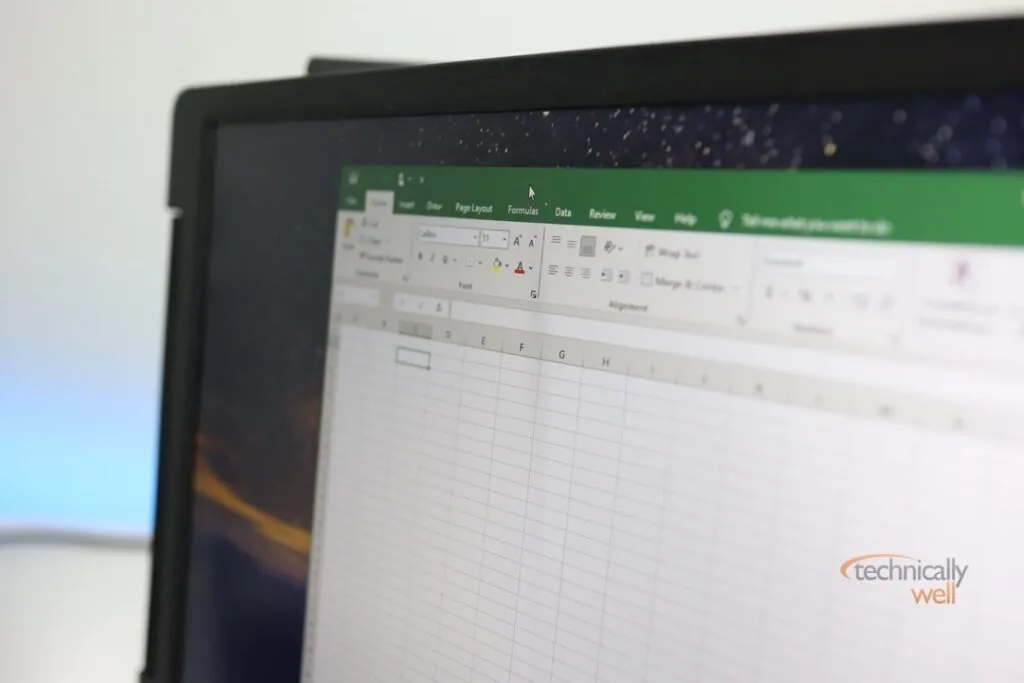
If you don’t like the initial picture quality of the ELECROW Laptop Monitor CrowView, it does have built-in controls for adjusting the brightness, contrast, sharpness, hue, saturation, temperature and brightness of the monitor to your preference. The controls are located on the back of the monitor below the USB-C and mini HDMI inputs.

You also have the option of not attaching the monitor to your computer at all! The mounting bracket and leg can be used to prop up the monitor so it is free standing.

Benefits of a Portable Laptop Monitor
A portable monitor such as the ELECROW CrowView Laptop Monitor has many advantages, such as increasing productivity, improving comfort, and enhancing entertainment. For example, you can use the external monitor to display a spreadsheet while you write the summary on your laptop’s main monitor, or you can use the external monitor to display an online video lesson while you take notes on your laptop’s main monitor.
A second monitor is also great for entertainment as you can have Spotify or Apple Music open on the second monitor and easily control your music while you work. Or, you can open a YouTube video or live stream on the second monitor to keep tabs on an important event.
Our Verdict
The ELECROW CrowView 14" Laptop Monitor uses a clamping system to attach to your laptop in a non-permanent, non-adhesive way. The monitor has a built-in kickstand so it can stand on its own as well. Display is sharp and clear and makes multitasking a breeze while on the go. It can also on a single USB-C cable in many newer laptops
PROs
- No adhesives
- Sharp display
- Built-in kickstand
CONs
- May not fit all laptops, especially those larger than 16.5 inches





 Hi, I'm Ryan! I've worked in the IT industry for over two decades and I love checking
out new gadgets, apps, and services that make our lives easier.
Hi, I'm Ryan! I've worked in the IT industry for over two decades and I love checking
out new gadgets, apps, and services that make our lives easier.