CrowView Note External Monitor Review
As an Amazon Associate, we earn from qualifying purchases at no cost to you.
Design
At first, you might mistake the CrowView Note as a full-blown laptop given its MacBook Air-like appearance. It features a large monitor, full keyboard, trackpad, and speakers. There’s even a built-in 5,000mAh battery. However, you won’t find any built-in RAM, hard drive, or PC processor. You can think of the CrowView Note as sort of a “dumb terminal” as it can serve as a monitor and keyboard for another device like a real laptop or Raspberry Pi 5, but it doesn’t run an operating system on its own.

The CrowView Note features a silver exterior that looks like the aluminum you would find on a MacBook, but it’s actually plastic. On the left side, you’ll find a USB-A port, mini-HDMI for video, and a USB-C power output port, which can be used to power a device like a Raspberry Pi. On the right side, there is a proprietary input for the wall adapter, USB-A port, headphone jack, and a USB-C data port. The speakers are located on the bottom. The unit is lightweight at just 2.53 pounds and, when closed, is less than an inch thick.
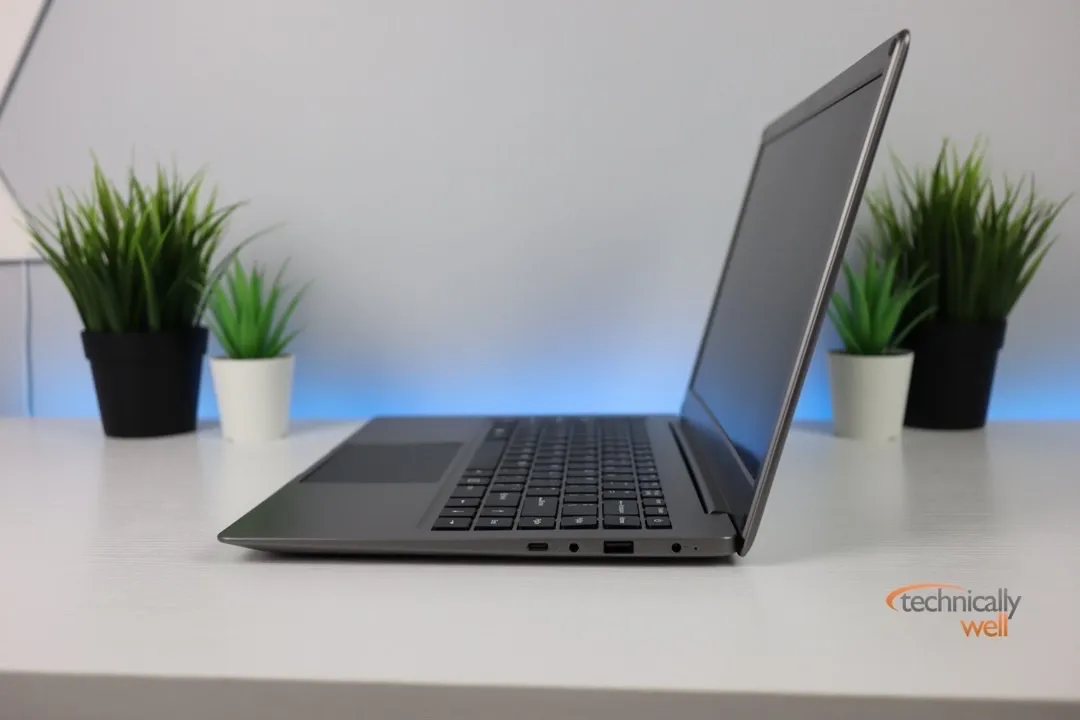
There are some built-in controls that can be accessed with the function keys, such as adjusting the volume, backlight, color temperature and blue light filter.
Performance
While the display on the CrowView Note is not as sharp and vivid as you would find on an actual MacBook, it is certainly fine for its purpose as a second monitor. The 14-inch 1980x1080 display is IPS, so it looks fine when viewing from an angle.
I first tested the CrowView Note with a MacBook Air M1 as a second monitor by connecting a common USB-C to USB-C cable (not included) to the right USB-C port. It worked well for this purpose, and I could even control the mouse and keyboard using the trackpad and keyboard built-in to the CrowView Note.

Connecting to a computer without a USB-C port is a little trickier, as it requires the use of a USB-A to USB-A cable which isn’t very common but is readily available on Amazon.
The CrowView Note also comes with some hardware to directly connect a Raspberry Pi 5. There is a bridge board adapter that connects to the USB-C and two Mini HDMI ports on the Raspberry Pi, then connects to the USB-A, Mini HDMI and USB-C port on the left-side of the CrowView Note. There is also hardware included for the Jetson Nano Developer Kit.

Although not officially supported, I found the Raspberry Pi 4 worked as well. There are two bridge boards you will need to attach, and if you’re Raspberry Pi is in a case, you’ll likely need to remove the case to use them. One bridge board connects the micro-HDMI, USB-A and USB-C power ports directly to the left side of the CrowView Note, while the other bridge board connects one of the USB-A ports on the Raspberry Pi to a USB-A port on the other bridge board. Although it may look a little funny having a single board computer mounted to the left-side of the CrowView Note, it’s pretty cool to be able to use a Raspberry Pi as a “laptop”! What’s also cool is that the battery built-in to the CrowView Note can also power the Raspberry Pi via the USB-C connection, making the setup totally portable.

The CrowView Note also comes in handy for troubleshooting your Raspberry Pi (or really any computer) if you otherwise use it as a headless server. It’s lightweight and portable, making it so much easier than dragging out a whole monitor, keyboard, and mouse to wherever your server is mounted. At an old job, I remember having a whole “crash cart” in the server room complete with a monitor, keyboard, and mouse that we wheeled around whenever we had to troubleshoot a server on the rack that we could no longer remotely connect to. The CrowView Note would have been so much easier!
Some other possible use cases for the CrowView Note include:
- A larger display for an iPhone 15 (earlier iPhones are not supported due to the lack of a USB-C port)
- Turn a Samsung phone supporting Dex into a full-blown laptop by connecting a USB-C cable from the Samsung to the CrowView Note
- Provide a “head” to an otherwise “headless” server
- A simple external display that doesn’t require a case or sleeve

Battery Life
The built-in battery can power the CrowView Note’s display for about 2 hours and provide power to both the display and your device for about 1 hour. The CrowView Note can be recharged with the included wall adapter which, unfortunately, has a barrel connection, so be sure not to lose it. You can check the remaining charge in the CrowView Note by pressing the F11 key.
KickStarter
You can find the project right now on KickStarter!
Our Verdict
The CrowView Note may look like a laptop, but it is really an external monitor with built-in keyboard, trackpad, and battery. It's easy to fold up and take with you (no case required), and includes adapters to connect a Raspberry Pi. It is also handy for troubleshooting headless servers or for using Samsung Dex.
PROs
- Built-in battery can power itself and/or your device
- 14-inch IPS monitor
- Adapter for Raspberry Pi included
CONs
- Some configurations require an uncommon USB-A to USB-A cable, not included
- Video cables are also not included, like HDMI to mini-HDMI





 Hi, I'm Ryan! I've worked in the IT industry for over two decades and I love checking
out new gadgets, apps, and services that make our lives easier.
Hi, I'm Ryan! I've worked in the IT industry for over two decades and I love checking
out new gadgets, apps, and services that make our lives easier.