YouTube TV FAQs: Stream Locals with DVR

Technically Well is supported by our readers. When you purchase an item through links on our site, we may earn an affiliate commission. Read more in our disclosures.
Google has been rolling their streaming TV service — YouTube TV — to more and more markets. You might have seen their Super Bowl ads, but it is a good deal for you? Check out the FAQs below.
What is YouTube TV?
YouTube TV is a streaming TV service offering many of your favorite cable package in one, easy-to-understand price without hidden fees, B.S. taxes, or equipment rentals.
What devices can I watch on?
YouTube TV recently expanded to many streaming boxes, including Apple TV, Android TV, Chromecast and newer Samsung and LG smart TVs. See the full list of support devices.
Unfortunately, Amazon’s Fire TV boxes and streaming sticks are not compatible at this time (likely due to the dispute between Amazon and YouTube).
Where is YouTube TV available?
It is only available in certain markets right now. You can start the sign-up process and it will tell you if your area is eligible. Or you can check the list of available markets.
What channels do I get?
For $39.99/month: AMD, BBC. Bravo, Cartoon Network, CNN, E!, ESPN, ESPN 2, ESPN U, FOX News, FOX Sports, FreeForm, FX, FXM, FXX, National Geographic, Pop, SyFy, TBS, TNT, truTV, USA and more! Most markets also have live streaming for ABC, CBS, FOX and NBC. During the sign-up process, you will see a list of the channels your specific region can receive before you commit.
You can also add ShowTime for $11/month.
Price and channels may change since this article was last updated. Check the website for the latest offerings.
How many devices can I stream to simultaneously?
You can watch on 3 devices at the same time.
Can each person have their own login and shows?
Yes! You can link up to 6 Google accounts together and each person can have their own set of shows to DVR. Switching accounts in the YouTube TV app is a little cumbersome (one person needs to sign out and another person needs to sign in), so this works best if each person has their own device to watch on.
Do I get DVR?
Yes! You can mark your favorite shows and they will “record” to the cloud whenever they air. There are no storage limits, although recordings expire after 9 months. When you watch a DVR recording, you can fast-forward through commercials, but YouTube TV will sometimes replace recordings with an “On Demand” version that can’t be fast-forwarded (boo1).
Do I get On-Demand?
Yes, when you add a show to your library, you will see the On-Demand versions available. Unfortunately, YouTube does gives priority to the On-Demand version over the DVR recordings, which prevents you from fast-forwarding through commercials.
Is there a contract? “Broadcast Fee”? Box rentals? Other hidden fees?
Nope, but you will likely need to pay your local sales tax on the monthly charge You can cancel at any time without an additional fee.
Can I authenticate with network apps? For example, can I log in to the CNN app?
Yes, many apps allow you to select YouTube TV as your provider.
Can I use this service when I’m away from home?
Yes, if you stay in the United States. You’ll lose access to your local channels if you leave your home area, but you can watch other local channels if you are in an area serviced by YouTube TV. You can access your DVR recordings anywhere (even DVR recordings from your local channels) as long as you have an internet connection. There may be some other regional viewing restrictions in place as well.
A free 7-day trial of the service is available, so try it out and let me know what you think in the comments!