Soundcore VR P10 Gaming Earbuds Review
As an Amazon Associate, we earn from qualifying purchases at no cost to you.
Design
The Soundcore VR P10 earbuds are made for gaming, in fact, they’re one of the first certified “Made for Meta” earbuds available. They’re a great companion to the Meta Quest 2 headset as you just plug in the dongle to listen through the earbuds, and the dongle allows pass-through charging so you can charge your headset while using the dongle at the same time.

Performance of the Soundcore VR P10 Earbuds with the Meta Quest 2
The earbuds sound great and are perfect for playing on the Meta Quest 2 as they have very low latency while using the dongle. I also really like that they are just plug and play: pop the dongle in the USB-C slot on the headset, and sound starts coming through the earbuds. No need to dig around the “Settings” menu to find the Bluetooth area and then go through a pairing process.
Soundcore states latency is under 30 milliseconds, and while I couldn’t specifically measure this, I did notice the latency was much better than standard Bluetooth earbuds and seemed to be in sync with the game.

Soundcore VR P10 Compatibility with Windows and Linux
I’ve actually been searching for something like this for a long time: truly wireless earbuds with a dedicated USB dongle. They’re surprisingly rare at the moment, but if you’ve ever tried to pair regular Bluetooth earbuds to a Windows computer, you’re probably familiar with how finicky Windows handles Bluetooth with headphone and headset modes, and how bad the microphone can sound.
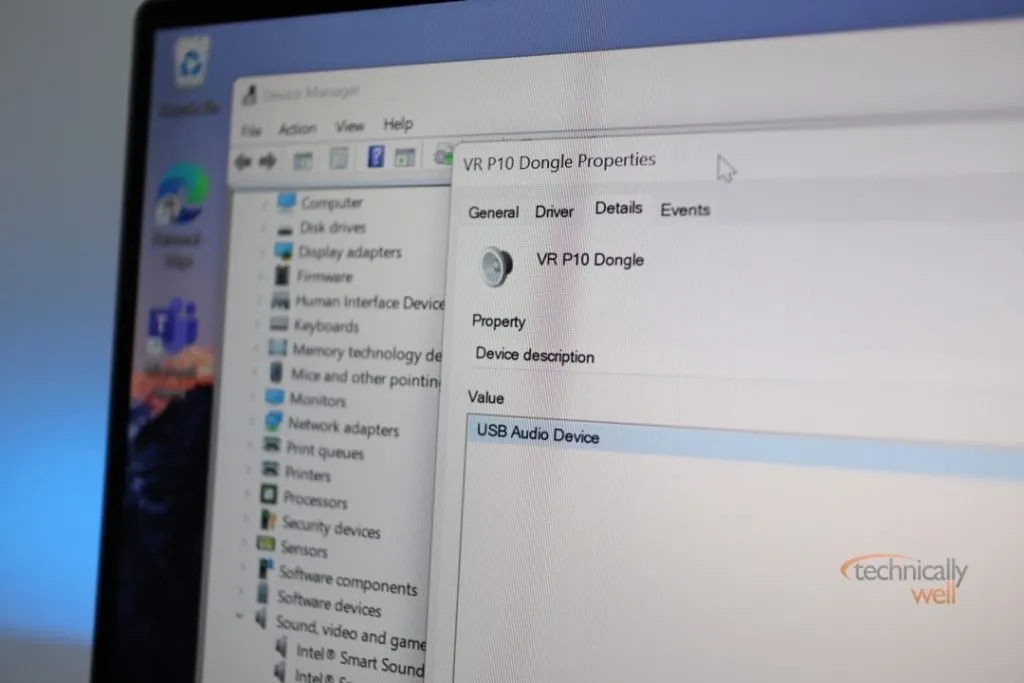
Instead of messing with Bluetooth, you can simply plug in the dongle for the Soundcore VR P10 earbuds. There are no special drivers needed, and the earbuds and mic show up as a standard USB sound device in Windows. They even work in Ubuntu without any special setup.
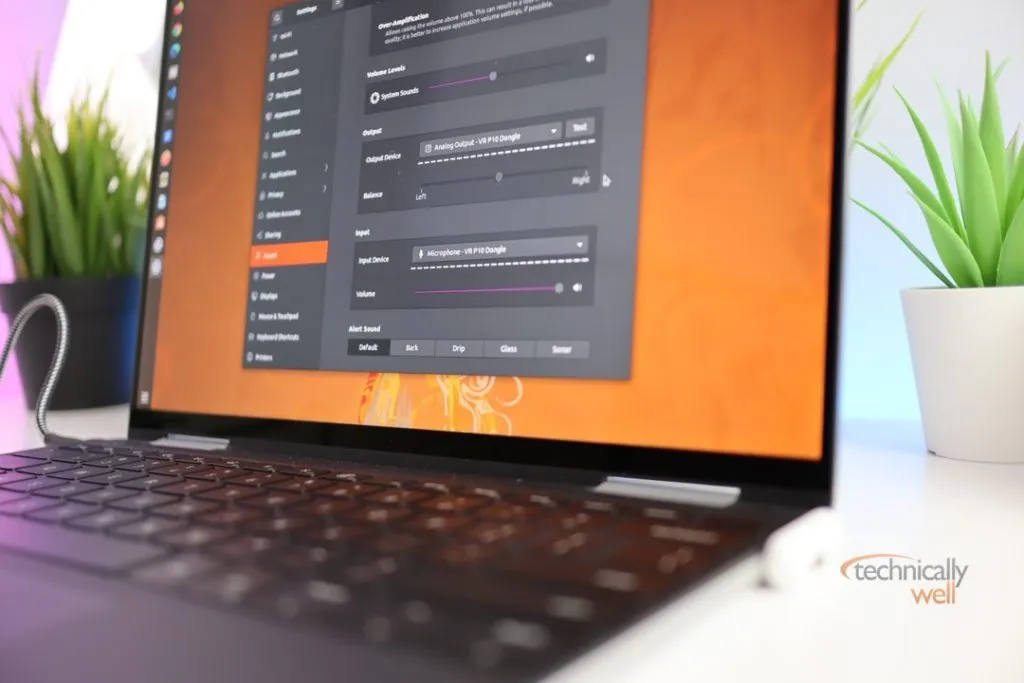
Soundcore VR P10 and the Nintendo Switch
You can plug these earbuds into a Nintendo Switch either by plugging the dongle into the bottom of the Switch, or by using a USB-A adapter (not included) to connect the dongle to the dock. In my test, the earbuds and the microphone worked for voice chat in Fortnite on the Nintendo Switch, although my teammates stated my voice sounded a little more distant compared to using my normal gaming headset. However, these Soundcore earbuds are a lot easier to travel with compared to full sized headsets.
Music and Bluetooth
While these are gaming earbuds first, they can also be paired to your phone via Bluetooth for listening to music. In fact, you can pair the earbuds with your phone and the dongle at the same time, and incoming calls on your phone will mix in with the sound through the dongle, so you can take a phone call while gaming at the same time. The Soundcore app gives you several equalizer settings as well as the ability to customize your own. The app also lets you change the color of the LEDs and set enhanced gaming sounds like “Super Hearing” that helps enhance the sound of gunfire and footsteps.

Music quality isn’t quite as good as some of Soundcore’s other earbuds, such as the new Liberty 4, but it’s fine for casual music and podcast listening between gaming sessions.
Battery Life
You can get up to 6 hours of battery life on a single charge (up to 24 hours with the charging case), and the dongle can be stored magnetically inside the lid of the charging case.
Video Review for the Soundcore VR P10 Earbuds
Our Verdict
The Soundcore VR P10 are great earbuds for the Meta Quest 2 headset, but also work great with other gaming consoles and Windows as the dongle doesn’t require any special drivers, making them very versatile for both gaming or for working from home. You can also pair them to your phone for listening to music and taking calls.
PROs
- Dongle works with Windows and Linux with no special drivers
- Very low latency when using dongle
- Pair with dongle and phone at the same time
CONs
- Music quality is good, but not as good as Soundcores flagship headphones






 Hi, I'm Ryan! I've worked in the IT industry for over two decades and I love checking
out new gadgets, apps, and services that make our lives easier.
Hi, I'm Ryan! I've worked in the IT industry for over two decades and I love checking
out new gadgets, apps, and services that make our lives easier.