SanDisk Clip Sport Go MP3 Player Review
As an Amazon Associate, we earn from qualifying purchases at no cost to you.
For this review, we’re going old school! Let’s fire up Windows Media Player (or iTunes, while it’s still around), insert our music CDs into our (soon to be non-existent) CD drive, and rip some MP3s for the Clip Sport Go!
Design
While MP3 players have gone to the wayside since smartphones became mainstream, there’s something to be said for the SanDisk’s simplicity. It’s basically just a tiny little box (2.23” x 1.40” x 0.60” in.) with a convenient clip on the back so you can hang it from your clothes.
The SanDisk Clip Sport Go is very lightweight, weighing just under 24 grams. The small 1.22” color display supports a 240x240 resolution. Text is small but still readable, but may be difficult for some individuals to make out.
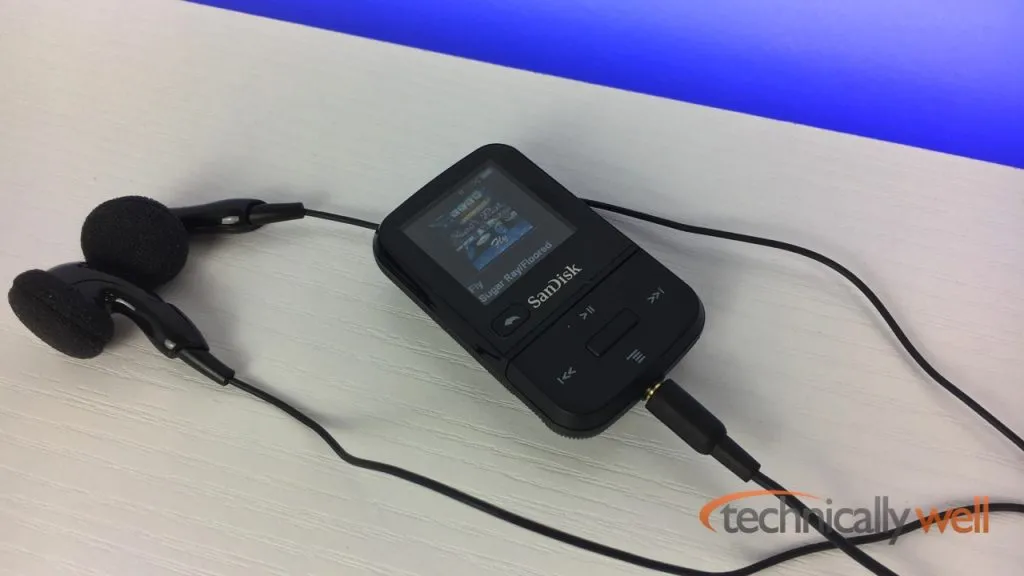
SanDisk Clip Sport Go MP3 Player
Features
- MP3 Playback: Of course, the main function of this device is music playback, and it plays MP3s very well. Loading music is very simple: connect the SanDisk Clip Sport Go to your computer and it will show up on your computer similar to how a flash drive would. Just drag your MP3 files to the Music folder on the device and you’re ready to go! You can navigate your music library by Artist, Album, or Playlists. You can also shuffle your entire library, playlist, album, or subfolder.
- FM Radio: This is one feature I wish more smartphones had built-in. Sure, you can stream virtually any FM radio station with an app, but the SanDisk Clip Sport Go plays over the air station by using the cord of the earbuds as an antenna. Using the rewind and forward buttons to find a station is a little slow, but you can hold down the button to search faster. Once you found the station you want, you can save it as a preset to get to it directly.
- Audio Books: You can save Audible and MP3 audiobooks and podcasts to the Sandisk Clip Sport Go and it will keep track of how far you made into the story so you can easily resume it later.
- Voice Record: You can keep voice notes for yourself by using the Voice Rec function, thanks to the SanDisk’s built-in microphone.
- Stopwatch: There’s also a simple stopwatch function built into the unit if you want to time your runs.
Performance
Given that the unit focuses mainly on MP3 playback, it has one main job and it does it well. There’s no fussing with WiFi settings, installing updates, or dismissing advertisements. You simply power up the unit and start playing music.
Startup times seemed oddly long, taking 5-7 seconds to “boot up” and begin playing music. This would really be my only complaint about the unit’s performance.
Battery Life
You’ll get up to 18 hours of music playback on a single charge, so you likely won’t find yourself charging this gadget very often. The unit utilizes a standard Micro USB input to charge.
Some Things to Be Aware of Before You Buy
- DRM-free files only: Your music must be DRM-free in order for the SanDisk Clip Sport Go to play it. This would be music you “ripped” (copied) from a music CD that you own. DRM-free music can be purchased from Amazon and iTunes. Please note that this player will not be compatible with the files from Apple Music or Spotify. The exception is Audible DRM as that is supported.
- No Bluetooth: You’ll need to use wired headphones with the SanDisk Clip Sport Go as it will not support Bluetooth earbuds.
- No WiFi: You’ll need to physically plug the SanDisk Clip Sport Go into a computer to transfer music to it. You will not be able to transfer music directly from an iPhone.
Our Verdict
The SanDisk Clip Sport Go does one thing and does it well: plays audio. Loading music is a simple drag and drop process requiring no extra software on your computer. Of course, this only plays DRM free music, so you will need some plain ol' MP3 file to fill it with.
PROs
- Simple to use
- Lightweight enough to clip to your clothes
- No extra software needed on your computer
CONs
- No DRM support
- No Bluetooth support (wired headphones only)
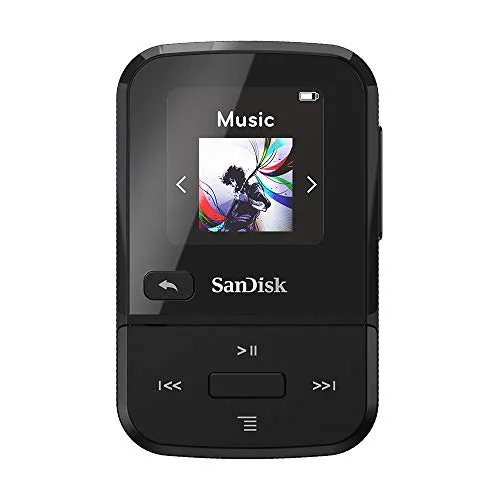




 Hi, I'm Ryan! I've worked in the IT industry for over two decades and I love checking
out new gadgets, apps, and services that make our lives easier.
Hi, I'm Ryan! I've worked in the IT industry for over two decades and I love checking
out new gadgets, apps, and services that make our lives easier.