Omars USB C Power Bank 10000mAh 30W Power Delivery Review
As an Amazon Associate, we earn from qualifying purchases at no cost to you.
Being able to charge your laptop with a power bank is very convenient when you’re on the go, so let’s review how the Omars 10000mAh Power Delivery power bank performs with various gadgets.
Design
An aluminum enclosure surrounds the power bank, giving it a premium feel and considerable durability. Due to the additional circuitry to support charging at different voltages, this power bank may be a little larger than other 10000mAh power banks you have seen.

There are two regular USB ports on the top, as well as one USB-C port that serves as both a Power Delivery output as well as an input to charge the power bank itself.

Features
This power bank features an LED display that shows you the precise charge level. When you are charging the power bank, the right-most digit will blink to let you know that the power bank is receiving a charge.
When charging another device, such as a laptop, you may notice the numbers decrease at a somewhat fast pace. This is most likely due to the energy loss when converting to the different voltages and is to be expected. With that said, you may not realize the full 10,000 mAh capacity as there will be a sizable energy loss as this power bank converts the 3.7V battery cells to a 5V, 12V, 14.5V, and 20V ouput.
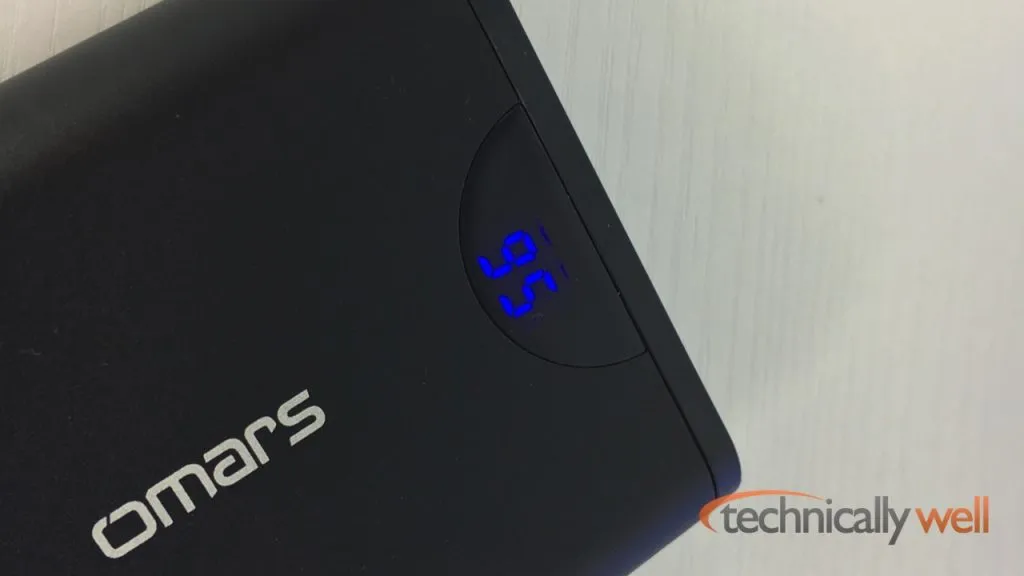
In addition to USB-C Power Delivery, the orange USB port on the power bank supports Quick Charge 3.0 for smart phone that support the technology.
You can also charge other devices such as iPhones, iPads, and Android phones using either full-sized USB port, which output up to 5V 2.4A.
Included with the power bank is a USB-C to USB-C cable, as well as a USB to Micro USB (with an attached USB-C adapter) that can be used to charge the power bank. Using a regular wall USB charger (that outputs 5V 1A, such as the little white iPhone charging block) takes about 12 hours to recharge the power bank.
Performance
Nintendo Switch Charging
The Switch requires about 18 watts (15V - 1.2A) to charge and play at the same time in handheld mode, in which case the Omars Power Bank can provide the needed 15V to charge and play at the same time.

The Omars Power Bank supports 15V charging, which is needed for the Nintendo Switch.
Samsung Galaxy Book 12 Charging
My Samsung Galaxy Book 12’s stock charger maxes out at 25 watts (12V - 2.1A), but the Omars Power Bank actually exceeded it and charged the tablet at 30 watts (20V - 1.5A).

The Samsung Galaxy Book 12 charges at 30 watts.
Dell Chromebook Charging
The Dell 14-inch Chromebook charged almost as quickly as the stock charger. The stock charger can output 45 watts (20V - 2.25A) while the Omars Power Bank charged at about 22.5 watts (15V - 1.5A). However, at this level, the Chromebook still seemed to gain a charge while I used it at the same time (albeit slower than using the wall charger).

The Dell 14-inch Chromebook charges at about 22.5 watts.
Acer R13 Chromebook Charging
My Acer R13 Chromebook is not compliant with the USB-C Power Delivery standard, and unfortunately, this power bank was not able to charge it. Instead, the power bank itself charged from the Chromebook instead of the other way around. The manual for the power bank does not provide instructions for reversing the power flow, and despite my different button presses, I could not find a way to reverse it either. To be fair, the Omars Power Bank does not advertise to charge non-compliant Power Delivery devices.

The Acer R13 Chromebook charged the power bank instead of the other way around (notice the arrow on the display).
Our Verdict
The Omars Power Delivery Power Bank allows you to charge most PD-compliant laptops. Due to power conversion, the full 10000mAh capacity may not be realized, and non-compliant Power Delivery devices may actually charge the power bank (instead of the other way around).
PROs
- LED Display
- Aluminum exterior
- Quick Charge 3.0 option
CONs
- Power loss due to conversion prevents use of the full 10000mAh capacity





 Hi, I'm Ryan! I've worked in the IT industry for over two decades and I love checking
out new gadgets, apps, and services that make our lives easier.
Hi, I'm Ryan! I've worked in the IT industry for over two decades and I love checking
out new gadgets, apps, and services that make our lives easier.