JLab JBuds Air Sport True Wireless In-Ear Headphones Review
As an Amazon Associate, we earn from qualifying purchases at no cost to you.
JLAB’s new JBuds Air Sport true wireless headphones have both a comfortable fit and the ability to hear sounds around you.
Design and Fit
The ear hooks on the JBuds Air Sport provide a very secure fit compared to other truly wireless earbuds that simply sit in your ear. The soft ear hooks fit comfortably around my ears and stayed in place during workouts and running.
I do find that the sweatier I get, the “seal” into my ear canal can work loose and I lose some of the bass, but the ear hooks keeps the earbuds from falling completely off of my ear. So if you’re purchasing these for working out, you shouldn’t be disappointed, but please note that this “seal” also creates an underwater-like effect, meaning I can hear every footstep vibration amplified when these earbuds are in.
The “buttons” on these earbuds are really just touch sensors on each earbud. They can be activated inadvertently while adjusting the earbuds, but they generally work well for playing and pausing music, as well as rewinding and skipping tracks.
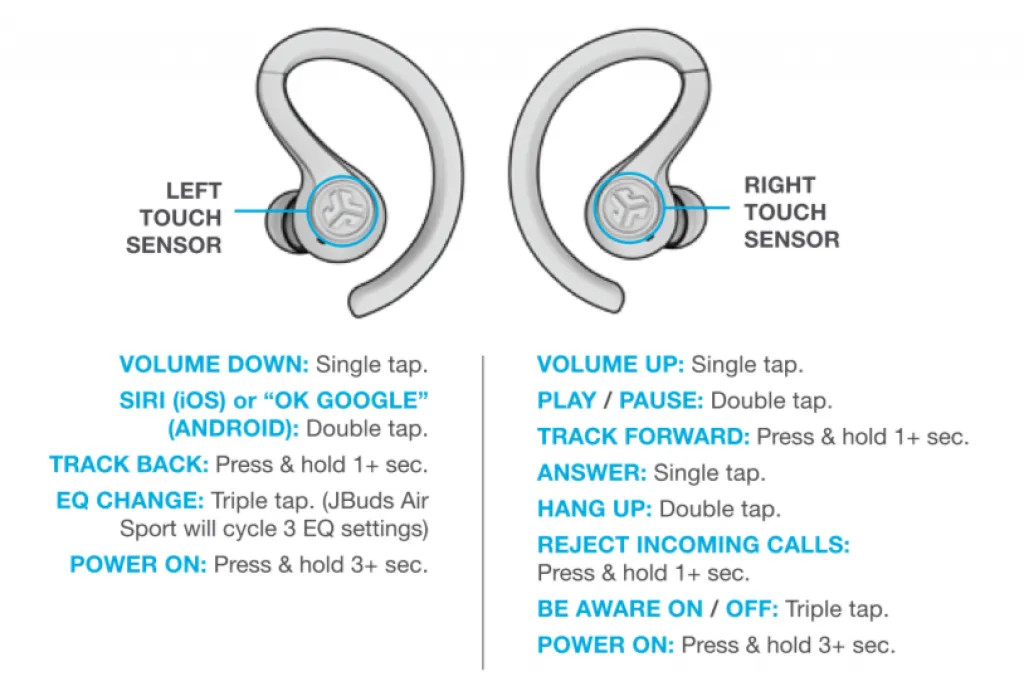
JBuds Air Sport button controls (Source: JLab manual)
Sound Quality
The sound quality is very good on these earbuds. When seated properly in your ear, the JBuds earbuds have a very good bass output and mids and highs also sound very balanced.
The sound quality is not quite up there with Apple AirPods, but at half the price, the JBuds Air Sport earbuds have more than acceptable sound quality.
The JBuds Air Sport headphones also have 3 music EQ settings that, thankfully, do not require a separate app in order to activate. The three available settings are:
- JLab Signature (my preference as it also enhances the bass)
- Balanced
- Bass Boost

Features
Be Aware Audio
One feature I was very much lucking forward to was the Be Aware Audio. This can be activated by tapping the right earbud 3 times (unfortunately, there’s no voice prompt to let you know if the feature is on or off). When activated, the headphones use the mics on the earbuds to let you hear what is going on around you. Normally, the headphones will muffle outside noises as the tips “seal out” your ear canal.
Unfortunately, I found this feature can be disorienting. Since the mics are amplifying the sounds around you, they can sound louder than they really are and you can’t tell from which direction the noise is coming. This felt very confusing to me and, when running outside, I still prefer the Apple AirPods since they don’t muffle outside noises and you can naturally hear what’s going on.
Talking with the Be Aware Audio feature on would amplify my voice back to me and make it sound robotic, which was very distracting when trying to talk to someone.
IP66 Sweat Resistance
The JBuds Air Sport headphones have an IP66 water resistance rating, meaning that sweat and splashes are OK, but these should not be submerged in water (for example, don’t wear them while in the pool). You must dry the earbuds before returning them to the charging case.

Connection
The connection between the left and right headphone seems to do fairly well. Indoors, I don’t really experience a lot of issues with the sound cutting out between the two headphones unless I’m near a router or other interference. Outdoors, the sound cutouts are slightly more frequent, especially if I wear my phone on the left side of my body (it pairs with the right earbud). Overall, I’m very pleased with the connection stability.
It’s important to note that the right earbud is the master, so if you want to use only one earbud, it must be the right one. The left earbud cannot be used independently.
Battery Life and Charging
On a full charge, the JBuds Air Sport headphones last up to 6 hours and the charging case can recharge the earbuds about 4-5 additional times, so you could get up to 34 hours of usage when the case and earbuds are fully charged. In a pinch, charging the earbuds for 15 minutes will give you up to an hour of playback time.
It’s important to line up the charging pins properly when returning the earbuds to the case or they may not make a solid connection. There is a magnet in the case that helps “pull” the headphones into the correct spot, but you’ll want to verify that the blue charging indicators light up on each headphone.

The earbuds and charging case are somewhat bulky, especially when compared to the Apple AirPods. They definitely don’t fit in my jean’s pockets. I was surprised to find that the charging case has a built-in USB cable, which is very convenient as you don’t need to remember to bring along your own cable.
Our Verdict
The JLab JBuds Sport headphones are comfortable to wear, have great sound quality, and easy to use controls. The Be Aware Audio can be disorienting, so you still need to use caution when exercising outside.
PROs
- Great sound quality
- IP66 sweat resistance
- Up to 6 hours per charge
CONs
- Be Aware Audio can be disorienting
- Bulky charging case





 Hi, I'm Ryan! I've worked in the IT industry for over two decades and I love checking
out new gadgets, apps, and services that make our lives easier.
Hi, I'm Ryan! I've worked in the IT industry for over two decades and I love checking
out new gadgets, apps, and services that make our lives easier.