Jackery Bolt 6000mAh Power Bank Review (2017 Update)
As an Amazon Associate, we earn from qualifying purchases at no cost to you.
The Jackery Bolt is very similar to the Jackery Bar I recently reviewed. However, the Bolt features two integrated charging cables — both Lightning and Micro USB — making it even more convenient.
Performance
Like the Bar, the Jackery Bolt features a 6000mAh capacity is a good balance between power and portability. Most smartphones can get about 1.5 to 3 charges from this power bank, so it’s ideal to have on hand even for short excursions away from a power outlet. Tablets, such as an iPad, can get about 50-75% of a charge from this power bank.
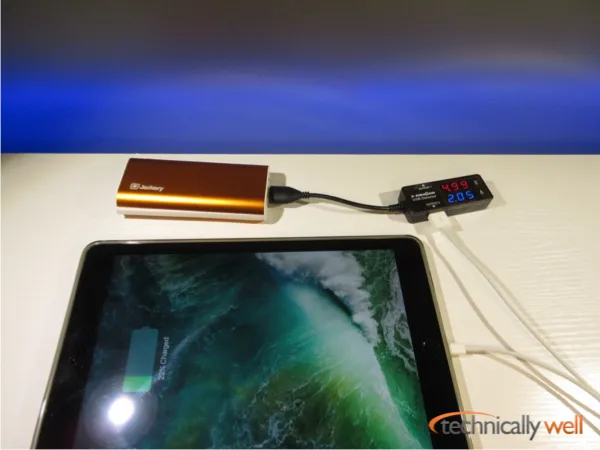 The Bolt can supply up to 2.4 amps of power, but this is shared between the 3 output methods (I’ll get to more on that in a bit). This 2.4 amp output allows a tablet to charge at full speed. If you’re charging both a smartphone and a tablet at the same time, the phone would like pull 1 amp, leaving 1.4 amps for the tablet. The tablet can still charge, just at a slower speed. Most iPhones charge at 1 amp, although some newer models (iPhone 6 and up) can go up to 1.6 amps for a faster charge.
The Bolt can supply up to 2.4 amps of power, but this is shared between the 3 output methods (I’ll get to more on that in a bit). This 2.4 amp output allows a tablet to charge at full speed. If you’re charging both a smartphone and a tablet at the same time, the phone would like pull 1 amp, leaving 1.4 amps for the tablet. The tablet can still charge, just at a slower speed. Most iPhones charge at 1 amp, although some newer models (iPhone 6 and up) can go up to 1.6 amps for a faster charge.
My testing with an iPad backs up the 2.4 amp output claim, but it’s important to note that the 6000mAh capacity will not completely recharge a tablet from 0%. While using the power bank, it did become fairly warm, but thankfully did not get very hot.
Design
One of the best features of the Jackery Bolt are the two built-in charging cables. There is both a Micro USB cable and a Lightning cable, allowing you to charge Android and iPhone devices alike. When not in use, the cables tuck nicely into either side of the unit. There is also a full-sized USB port on the unit that allows you to connect a 3rd charging cable of your own choice (for example, a USB-C cable to charge your Nintendo Switch).
When I originally reviewed the Jackery Bolt last year, my biggest complaint was that the Lightning adapter did not extend enough to reach the Lightning port of my phone when it was in a case. I’m happy to report that the issue has been resolved in this new, orange version of the Jackery Bolt as it has an extra little “nub” that extends the Lightning adapter enough to fit through my phone case. No more removing my case in order to charge!
The cables are short, so it can be awkward to carry both a phone and the power bank in your pocket while they’re connected. It would be best to use this power bank on a flat surface (for example, on a table while you’re grabbing something to eat) so you do not put undue stress on the cables.
The dimensions of the Jackery Bolt are 4.3 x 0.9 x 1.9 inches, making it slightly larger than the Bar. It fits in my jeans pocket fine, although it can get a little uncomfortable if stacked with my phone or wallet. At only 5.3 ounces, you likely won’t notice the additional weight in a backpack or purse. For comparison, the iPhone 7 (not Plus) weighs 4.9 ounces, so the Bolt only weighs slightly more.
The Jackery Bolt can be recharged with a standard Micro USB cable (not built-in) and USB wall charger. It accepts a 2 amp input which can recharge the power bank in as little as 4 hours when using a 2 amp charger, such as an iPad power brick or Jackery’s own multi-port charger. You can recharge the power bank at any time; you do not need to wait until it is empty.
The exterior of the Jackery Bolt is made mostly of brushed aluminum with plastic on the top and bottom. This makes the power bank more durable than an all plastic power bank, although it can still get cosmetically damaged or dented if dropped.

Extra Features
Again, the best feature of the Jackery Bolt is the fact that the charging cables are built-in. This makes it an ideal “grab-and-go” solution as you don’t need to remember to bring your charging cords with the power bank.
The Jackery Bolt also features a built-in bright white LED that can serve as a flashlight in a pinch. This is handy for walking to your car in the dark or finding the charging port of your phone in the middle of the night.
There are no Quick Charge capabilities included in the Jackery Bolt, which likely won’t matter to you if you have an iPhone or a phone that does not specifically support Quick Charge technology.
Safety and Reliability
Jackery includes their standard set of safety features in the Bolt to prevent overcharging and overheating, although you may notice it gets fairly warm when charging at its full 2.4 amp capability. Be sure to watch Jackery’s safety video for more information on the testing that goes into Jackery’s products. I’ve used several of Jackery’s products for years and have yet to encounter a safety concern with their products.
Our Verdict
The Jackery Bolt take convenience to the next level but integrating both Micro USB and Lightning cables into the power bank. It provides up to 3 full recharges to your phone while still maintaining a pocket-friendly design. The built-in LED flashlight is also convenient to have on hand.
PROs
- Built-in charging cables (Lightning and Micro USB)
- 2.4 amp output
- 1.5 to 3 full charges to most phones
- It's orange!
CONs
- No Quick Charge capabilities





 Hi, I'm Ryan! I've worked in the IT industry for over two decades and I love checking
out new gadgets, apps, and services that make our lives easier.
Hi, I'm Ryan! I've worked in the IT industry for over two decades and I love checking
out new gadgets, apps, and services that make our lives easier.