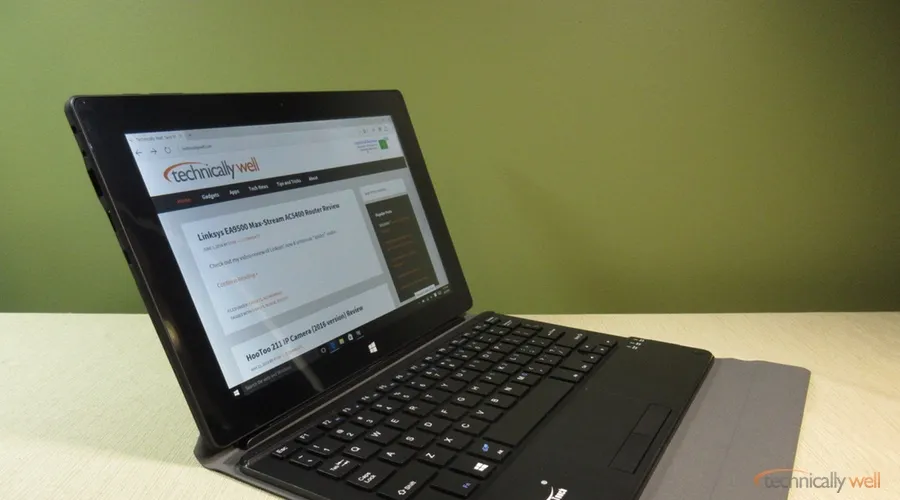
Dragon Touch i10X Windows 10 Tablet Review (2016)
As an Amazon Associate, we earn from qualifying purchases at no cost to you.
Get work done without the high price tag of a Surface tablet. The Dragon Touch i10X tablet gives you a versatile Windows 10 tablet for a lot less.
PROs
- Windows 10: The Dragon Touch i10X tablet comes pre-loaded with the Home edition of Windows 10. The setup process was easy and I was up and running in no time. Windows 10 defaulted to “desktop mode” which is ideal when you have the tablet in the included keyboard case. And the tablet can easily be switched to “tablet mode” in the Action Center for when you’re using it sans keyboard.
- Keyboard case: The case’s magnetic flaps allow it to fold up and nicely prop up the tablet to a familiar “laptop” angle. The integrated keyboard has a proprietary magnetic connector that holds the tablet in place while allowing you to remove it easy. The keyboard keys are a little more cramp than a traditional computer, but still very usable. The integrated touchpad is also responsive and can be disabled by pressing Fn+Alt. This is usual for when you will be typing for long periods and don’t want your hand to inadvertently move the cursor.
- Display: The 10 inch display provides ample room for using Windows 10, even in “desktop mode”, although you may find “tablet mode” to be more ideal. The screen is bright and vivid, and the IPS feature means that the display doesn’t look washed out when viewing it at an angle.
- 64GB of storage: While only about 49GB is available for use out-of-the-box, this still provides ample storage for a handful of applications, as well as your personal documents and photos. You also have the option of using cloud storage, such as the built-in OneDrive, as well as using a Micro SD card to expand the storage.
- Bluetooth: The integrated Bluetooth allows you to pair it with a Bluetooth mouse (I used this one without an issue) or a Bluetooth speaker.
- Full-sized USB port: You can easily attached a flash drive without needing to use an OTG adapter (although, one is included for the Micro USB port)
CONs
- 2GB of RAM: Many consider this to be the minimum for Windows 10 (well, technically 1GB is the minimum for Windows 10 32-bit). However, the tablet can handle running multiple programs at once, but you may notice increased slowness or hesitations when switching between applications. If you tend to focus on 1 application at a time and close out your applications when you’re done with them, then this may not be an issue for you.
- Speakers: Sound quality from the built-in speakers is low and tinny, but you connect headphone or pair the tablet with a Bluetooth speaker if you plan to play music and stream Pandora.
- Cameras: The built-in cameras are not the best quality and require a lot of light for decent pictures. But they are functional for a quick Skype call.
- Special charger: The tablet comes with an uncommon charger with a barrel connector. You’ll want to keep track of this and not lose it. However, I did find that the Micro USB port can be used to charge the tablet if needed, although it may not be as fast as the supplied charger.
Overall, the Dragon Touch i10X is a functional tablet and is ideal for students and business professionals alike. The included keyboard case gives you a laptop-like experience and makes working on documents convenient. And the tablet provides plenty of connectivity options such as a Mini HDMI output, a full-sized USB port, and integrated Bluetooth.
Check out the Dragon Touch i10X on Amazon If you need additional screen protectors, you can find them here.
Also check out Tablet Express’ website for additional details
— Sample provided for review




 Hi, I'm Ryan! I've worked in the IT industry for over two decades and I love checking
out new gadgets, apps, and services that make our lives easier.
Hi, I'm Ryan! I've worked in the IT industry for over two decades and I love checking
out new gadgets, apps, and services that make our lives easier.