
Be Sure to Change This One Setting After Installing iOS 13
As an Amazon Associate, we earn from qualifying purchases at no cost to you.
iOS 13 brings a lot of great features to the iPhone, but there’s one setting that hasn’t been talked about a lot at the keynote presentation. It’s a shame, since it is a real quality-of-life improvement to those that suffer from robocalls (so, basically all of us).
Silence Unknown Callers to Stop Robocalls
- Tap the “Settings” app
- Tap the “Phone” section
- Turn on “Silence Unknown Callers”
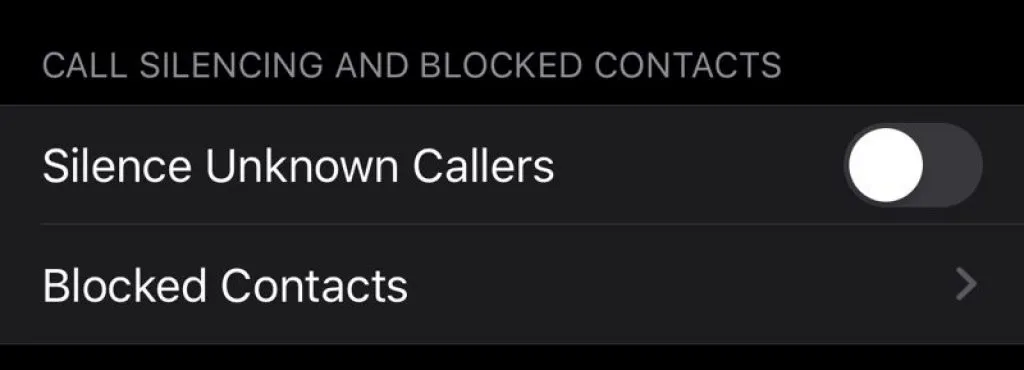
Switch on “Silence Unknown Callers” to silently send unknown calls — that is, those not in your contacts — to voicemail
What does this setting do?
If a number — that is not in your contacts — calls your phone, your phone will not ring. The number will still show in your recent call history and the caller can still leave a voicemail.
What if my doctor’s office calls from a different number?
The caller can still leave a voicemail, so if it’s important, hopefully the caller will leave a message. Or, you can temporarily turn this feature off if you’re expecting an important call.
Photo by Nicolas Thomas on Unsplash




 Hi, I'm Ryan! I've worked in the IT industry for over two decades and I love checking
out new gadgets, apps, and services that make our lives easier.
Hi, I'm Ryan! I've worked in the IT industry for over two decades and I love checking
out new gadgets, apps, and services that make our lives easier.