Anker Roav Viva Review
As an Amazon Associate, we earn from qualifying purchases at no cost to you.
Setup
To get started, you first need to download the “Roav Viva” app to your iPhone or Android device. The app does a good job of guiding you through the setup process, which involves creating a Roav account (ugh!) then linking the app to your Amazon Alexa account. On my iPhone, this was done by transferring me to the Amazon app where I receive an authorization prompt. There was no need to type my Amazon credentials (yay!).
It’s important to note that the Roav Viva does not have a built-in speaker. It relies on your phone for audio. You likely already have your phone connected to your car’s audio system if you listen to music from your phone. The app will ask how you connect your phone to you car’s audio system: either via Bluetooth or an Aux cable. If you don’t have either, then you’ll be stuck listening to audio from your phone’s tiny speaker.
[caption id=“attachment_3909” align=“aligncenter” width=“789”]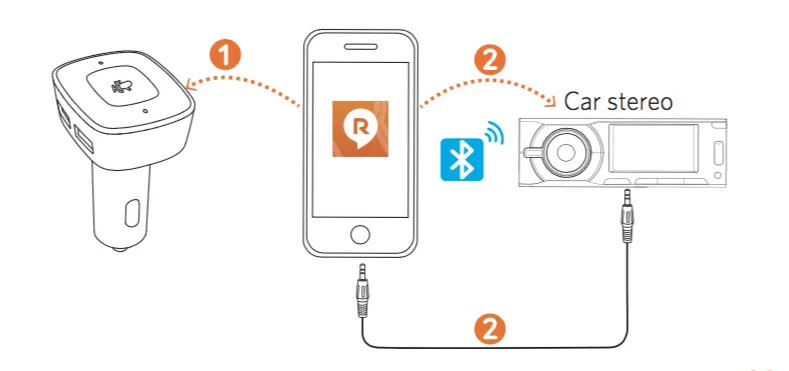 Courtesy of GoRoav.com[/caption]
Courtesy of GoRoav.com[/caption]
The app will also prompt you to select the nearby Roav. I received an odd prompt to enter a PIN code on the Roav, which I simply ignored. The Roav Viva linked up and Alexa was ready to go.
Performance
The Roav Viva does most of its processing on your phone with the “dongle” acting mainly as a microphone and status indicator. Here’s an overview of how it works:
- You say “Alexa”. The lights on the Viva dongle change from blue to cyan and you hear a tone.
- Now that you have Alexa’s attention, you can give a command. For example, you say, “What’s the forecast?“.
- The Viva dongle acts as a microphone and hears your voice query. It then sends your voice to your phone for processing.
- The Roav Viva app on your phone uses the cellular data connection to connect to Alexa’s servers. It sends your voice to the Alexa cloud for processing and (depending on the query) also retrieves your current location from your phone’s GPS.
- Alexa begins speaking the response on your phone. Since your phone is connected to your car’s audio system (either via Bluetooth or an Aux cable), you hear Alexa’s response through your car’s speakers.
From my day-to-day use, I’ve noticed that the Roav Viva doesn’t quite hear me as well as my Amazon Echo unit does at home. I typically have to say “Alexa” louder than I normally would and she doesn’t always understand my command. This is understandable since there is road noise involved and, depending on where your car’s cigarette lighter port is located, you may not be able to place the Viva dongle in an optimal position for hearing your voice.
There is also a significant delay between saying “Alexa” and hearing the confirmation tone that let’s you know you may begin speaking your command. This might be a big change if you have an Amazon Echo device at home.
Features
Third-party Alexa devices are sometimes hit-or-miss in regards to music streaming support (for example, the Eufy Genie did not support Pandora at first). The Roav Viva surprisingly supports most of the streaming services that a 1st party Amazon Echo device would support, including Pandora, Sirius XM, iHeart Radio, Amazon Music and TuneIn. Spotify is not available right now, but Roav states that it is coming soon.
When playing music, the Roav Viva app shows the currently playing song on my phone’s lock screen, which transfers to the car’s head unit similar to other music apps. If you don’t have an unlimited data plan on your phone, keep in mind that the Roav Viva app is using your phone’s data plan to stream the music.
The Roav Viva can pull up driving directions in Apple Maps or Google Maps, which is a talent most other Alexa devices lack. When asking for the nearest gas station or a specific street address, the Roav Viva app will pop up a push notification on your phone’s screen. When swiped, the notification will automatically open your preferred navigation app with the destination pre-filled (assuming Alexa heard you correctly).
You can also make phone calls using Alexa. When I asked the Roav Viva to call my friend, the Roav app retrieved the phone number from my contacts and then displayed a prompt on my phone to allow the call. I was a little bummed that it didn’t automatically call the number (I had to give permission on the prompt), but hopefully this will be addressed in a future update.
Noticeably absent is the ability for the Roav Viva to read and send text messages. The Roav Viva also does not support the intercom and “drop in” features that Amazon Echo devices support. Therefore, all call requests on the Roav Viva will place a cellular phone call on your phone (and not a VOIP call).
Value
Now you’re probably thinking, “Hey, I can already do this stuff with Siri (or Google Assistant)!” True, if you have CarPlay or Android Auto in your car, then there isn’t a lot more than Roav Viva can offer that your current virtual assistant can’t already do.
However, if you have an older car (but not too old, as you still need Bluetooth or an Aux input), the Roav Viva can add a lot functionality to your ride. For example, I tested this in my friend’s Toyota with a older Entune system and the Viva performs a lot better than Entune’s voice prompts. Also, if your car lacks steering wheel controls, the ability to change stations and skip songs with your voice is a welcome convenience.
Our Verdict
The Roav Viva brings Alexa's functionality to your car, allowing you to request Pandora stations, get your news briefing and make phone calls by using your voice. It brings smart features to older cars, but it does require that your phone connect to your car's audio system via Bluetooth or an Aux cable. Most Alexa streaming services are supported, but the ability to read and send text messages is missing.
PROs
- Inexpensively add Alexa to your car
- Pandora, TuneIn and iHeart Radio support
- Use Alexa to make phone calls and open up navigation apps
CONs
- No text messaging support
- Requires Bluetooth or Aux connection to your car
- Placement can affect voice accuracy





 Hi, I'm Ryan! I've worked in the IT industry for over two decades and I love checking
out new gadgets, apps, and services that make our lives easier.
Hi, I'm Ryan! I've worked in the IT industry for over two decades and I love checking
out new gadgets, apps, and services that make our lives easier.