Anker PowerPort Cube Review
If you buy through our affiliate links, we may earn commisions, which helps support our independent reviews. As an Amazon Associate, we earn from qualifying purchases at no cost to you.
Design
The cube design of the PowerPort Cube gives you three side of 3-prong AC outlets and one side of 3 USB ports. The PowerIQ-enabled USB ports can charge virtually all smartphones and tablets, but the lack of Quick Charge and Power Delivery technology may mean your device charges at a slower speed.

The generous spacing of the AC outlets allows you to connect both small plugs and large wall worts alike. The issue of one plug blocking an adjacent outlet is virtually non-existent on this charger.
Performance
Please note that specifications are subject to change at any time. Please refer to the manual included with your product for the latest information.
I put the USB ports to the test by connecting two tablets and and an iPhone. According to the manual, the PowerPort Cube can distribute up to 3.6 amps between the 3 ports.
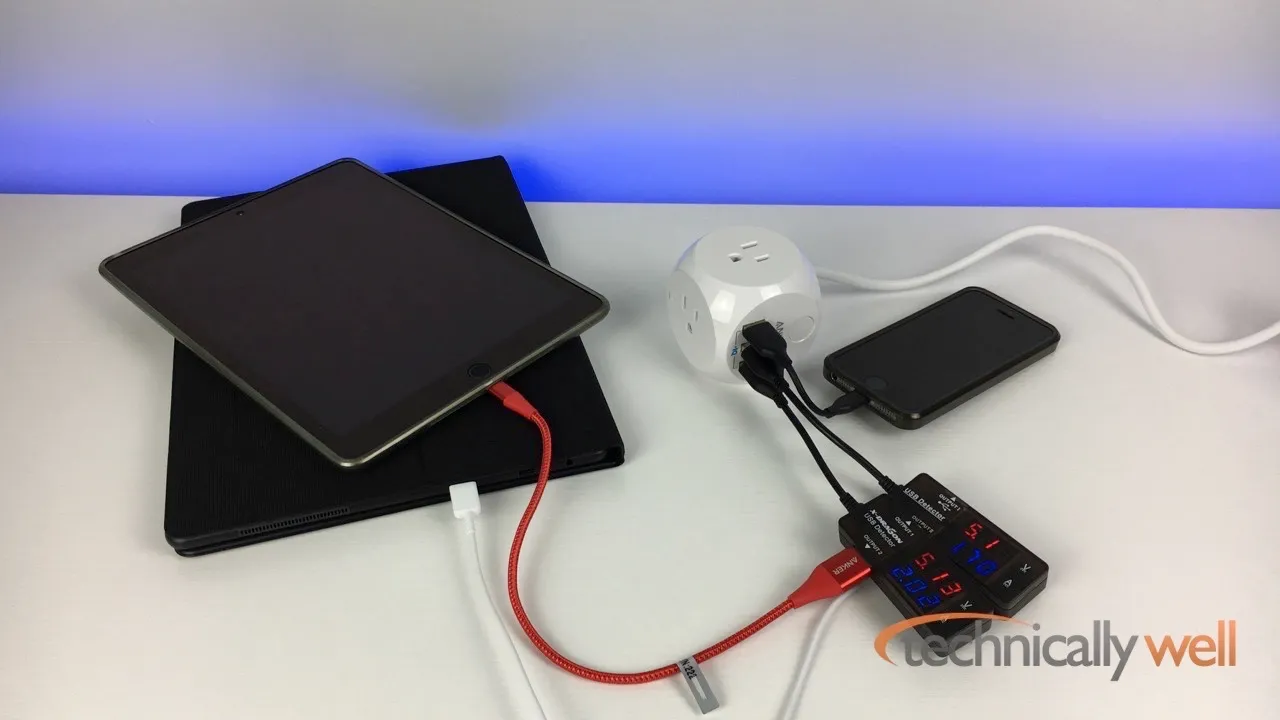
My iPad drew 2 amps while my Samsung tablet drew 1.7 amps, so it looks like the USB ports may be able to handle slightly more than the 3.6 amps in the specifications.
Therefore, if you have multiple devices connected to the USB ports at once, they may charge slightly slower than when they are on their own dedicated charger. However, if you’re charging 1 or 2 devices, you likely won’t notice a difference in speed.
As for the AC ports, the manual specifies that they can output up to 1250W. You’ll want to be careful not to exceed this, (for example, space heaters would be a no-no since most use 1500W of power). If you’re planning to plug your PC and flat panel monitor into this cube, you’re likely OK, but be sure to check the manual for your devices to make sure the total power consumption does not exceed 1500W.

Features
The three USB ports can be powered on and off with the button located above them. This switch controls all 3 USB ports at the same time (it does not control each port individually). A soft blue LED glows when the USB ports are on, but it is not so bright as to disturb your sleep in a dark bedroom.
PowerIQ technology means that each USB port can output up to 2.4 amps. As noted earlier, their combined output cannot exceed about 3.6 amps, so while 3 smartphones may charge at full speed simultaneously, 3 tablets may charge slower than if charged individually (tablets typically need 2 amps of power each to charge at full speed).
There is also a cable tie and adhesive sticker included with the Cube. This allows you to attach the Cube permanently to your desk, for example. These are small touches, but it’s nice that Anker includes them.

Safety
This charger comes with Anker’s standard set of safety features such as overvoltage protection, temperature control and short-circuit protections. The charger does become warm while in use, but not alarmingly hot even while charging multiple devices. Also, please note that this device is not marketed as a dedicated surge protector.
[review]
Our Verdict
The PowerPort Cube's unique design allows you to plug in your gear without worrying about blocking an adjacent outlet. The 3 USB ports feature PowerIQ technology that can quickly charge phones and tablets, but their total output is limited to 3.6 amps.
PROs
- Nicely spaced AC outlets
- 3 USB ports with PowerIQ
- Power button for the USB ports
CONs
- No dedicated surge protection
- No Quick Charge technology
- USB ports are limited to 3.6 amps total





 Hi, I'm Ryan! I've worked in the IT industry for over two decades and I love checking
out new gadgets, apps, and services that make our lives easier.
Hi, I'm Ryan! I've worked in the IT industry for over two decades and I love checking
out new gadgets, apps, and services that make our lives easier.