Add Slacker Radio to Alexa and Amazon Echo Devices

Technically Well is supported by our readers. When you purchase an item through links on our site, we may earn an affiliate commission. Read more in our disclosures.
Slacker Radio has released an Alexa Skill so you can listen to their streaming music service on your Amazon Echo devices.
You will need to add the skill using the Amazon Alexa app and link it to your Slacker account.
Here are some examples of the things you can say.
Play a Slacker station:
- “Alexa, tell Slacker Radio to play 80’s Alternative”
- “Alexa, tell Slacker Radio to play Today’s Hits”
Play an artist station:
- “Alexa, tell Slacker Radio to play Rihanna”
Play music that fits a vibe, mood, or genre:
- “Alexa, tell Slacker Radio to play some workout music”
- “Alexa, tell Slacker Radio to play music for a pool party”
- “Alexa, tell Slacker Radio to play hip hop music”
Play your Favorite Songs station:
- “Alexa, tell Slacker Radio to play my favorites”