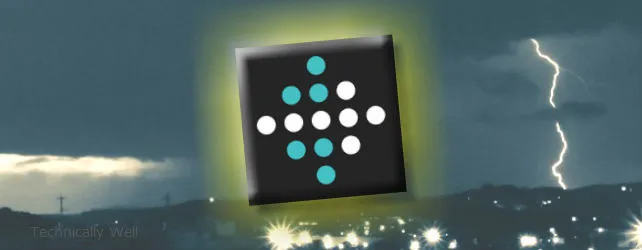
6 Ways To Supercharge Your Fitbit
As an Amazon Associate, we earn from qualifying purchases at no cost to you.
When you combine your Fitbit with some third-party services and apps, you can take your Fitbit to the next level. Here are 6 ways to power it up.
Last year, the new FitBit channel was launched on IFTTT. If you haven’t heard of it before, IFTTT is like an automation system for the internet, allowing you take data from one service and do something with it another service.
Activating your Fitbit on IFTTT is easy:
- Sign up for (or log in to) the IFTTT.com website.
- Click “Channels” at the top.
- Find “Fitbit” in the list and click on it. Follow the instructions to activate the channel.
There is also an IFTTT iPhone app available. Setting up the push notifications for IFTTT on my iPhone wasn’t immediately apparent to me, so here are the steps to set it up:
- Search the App Store for IFTTT, then locate and download the app.
- Open up IFTTT, log in, and tap the “recipe” icon on the top-right
- Tap “Channels” and look for “iOS Notifications”
- Tap Activate and follow the steps
Now that you have IFTTT setup and ready, here are the ways to supercharge your Fitbit!
- Log Your Daily FitBit Activity in a Google Spreadsheet You can use this IFTTT recipe to keep track of how active you were on a day-by-day basis by logging your steps and activity minutes to a Google Spreadsheet. This allowed me to see that Fridays are usually my least active day, so I now plan to take some extra laps around my workplace on Fridays.
- Log Your Sleep in a Google Spreadsheet This is also useful if you want to look for trends in your sleep. For example, I found that I’ve been getting less than 7 hours of sleep on average, which I intend to change in the new year.
- Get a Notification If You Haven’t Reached Your Daily Goal by a Certain Time Assuming that you are syncing your Fitbit throughout the day to your mobile phone or computer, you can use this IFTTT action to get a push notification if you’re running out of time to reach your daily step goal.
- Log Your Weight by Sending a Text Message This makes it very convenient to log your weight on Fitbit. Just remember not to get too hung up on your daily weight fluctuations, as your body weight can change up to 2 pounds or more from its normal functions without actually gaining any fat.
- Tweet When You Achieve Your Daily Step Goal If you met your step goal for the day, you may as well brag about it on social media!
- Use Your Fitbit to Raise Your Own Virtual Pet This doesn’t involve IFTTT, but if you need some additional motivation, you can try caring for a virtual pet by feeding it your Fitbit steps.
These are just some of the ways you can power up your Fitbit. If you like IFTTT, be sure to check out the FitBit channel on IFTTT for more ideas!
Need a Fitbit? Check out the Fitbit store on Amazon.




 Hi, I'm Ryan! I've worked in the IT industry for over two decades and I love checking
out new gadgets, apps, and services that make our lives easier.
Hi, I'm Ryan! I've worked in the IT industry for over two decades and I love checking
out new gadgets, apps, and services that make our lives easier.